RHINO: COMPLEX GEOMETRIES AND FREE-FORM SURFACES CAD MODELLING
RHINO: COMPLEX GEOMETRIES AND FREE-FORM SURFACES CAD MODELLING
COURSE PRESENTATION:
Rhinoceros is a vector design software cad to create, edit and analyze NURBs (non-uniform rational base spline) curves and surfaces, which enables the user to model free-form 3D geometries. The speed, accuracy and the high quality of the surfaces created using this software together with its flexible and powerful edition and transformation set of tools, make it essential for those who are new to 3d digital modeling of complex geometries.
Rhinoceros is ideal to develop projects from the initial conceptual design to final rendering, analysis and prototyping. More information about rhinoceros 3d and a free trial version of rhinoceros 3d software is available at its website: www.rhino3d.com.
GENERAL INFORMATION:
OBJECTIVE: To get introduced to free-form surfaces and complex geometries 3D digital modeling with the rhinoceros platform. The workshop will emphasize specially in understanding NURBs (non-uniform rational base spline) curves and surfaces and the use of the most powerful tools that rhinoceros provide us to work with them.
TARGET AUDIENCE: Architects, product designers; jewelers; naval, aeronautical or automotive engineers, craftsmen and any other professionals willing to works with free-form objects.
WORKING LANGUAGE: English with Slovenian speaking assistant
WORKSHOP MATERIAL: Participants have to bring their personal laptop with Rhinoceros installed.
STRUCTURE: The course is divided in 4 different units corresponding to 4 different levels. Units can be attended independently although is strongly recommended taking lower levels before higher ones.
UNITS:
UNIT 1 (3h): GETTING STARTED WITH RHINOCEROS AND BASIC FUNCTIONS FOR 2D MODELING
UNIT 2 (3h): 3D MODELING RHINOCEROS’S TOOLS
UNIT 3 (3h): 3D ADVANCED MODELING: EDITING CURVES, SURFACES, SOLIDS AND MESHES
UNIT 4 (3h): AUTOMATED MODELLING WITH RHINOSCRIPT
To REGISTER and know when and where workshops will be held check the EVENTS CALENDAR.
UNIT 1 (3h): GETTING STARTED WITH RHINOCEROS AND BASIC FUNCTIONS FOR 2D MODELING
OBJECTIVE: To learn the basic tools for 2d modeling with rhinoceros and get used to the interface and navigation window. At the end of the course, participants will be able to draw any 2d shape and create 3d curves from 2d objects.
COURSE OUTLINE:
- RHINOCEROS’S INTERFACE
- LAYOUTS
- VIEWING THE MODEL
- TOOLS FOR 2D DRAWING
- LAYERS AND SELECTION TOOLS
- NURBS CURVES
- OBJECTS PROPERTIES
- CREATION OF CURVES FROM OBJECTS
- BASIC TRANSFORMATION TOOLS FOR 2D OBJECTS
SPECIFIC INFORMATION:
- Prior knowledge and experience: None
- Price: Check the PRICE LIST
- Where, when and inscriptions: Check for the EVENTS CALENDAR for INSCRIPTION
UNIT 2 (3h): 3D MODELING RHINOCEROS’S TOOLS
OBJECTIVE: To learn the basic tools for 3D modeling in rhinoceros and understand how to work and edit complex geometries and free-form objects with rhinoceros NURBs and meshes. At the end of the course, participants will be able to shape and build their own complex geometries and export their files for 3D printing.
COURSE OUTLINE:
- BASIC TOOLS FOR 3D DRAWING
- NURBS SURFACES
- NURBS SOLIDS
- MESHES
- BASIC TRANSFORMATION TOOLS FOR 3D OBJECTS
- PRINTING
- EXPORTING TO *.STL
SPECIFIC INFORMATION:
- Prior knowledge and experience: To be comfortable with Rhinocero’s environment and interface.
- Price: Check the PRICE LIST
- Where, when and inscriptions: Check for the EVENTS CALENDAR for INSCRIPTION
UNIT 3 (3h): 3D ADVANCED MODELING: EDITING CURVES, SURFACES, SOLIDS AND MESHES
OBJECTIVE: To explore further explore the advanced 3D commands available in Rhinoceros and become proficient in NURBs curves and surfaces modifying and editing. To learn tips to build clean and smooth models with no errors. At the end of the course, it will be held and introduction and general overview of the possibilities of automated modelling with using Rhinoscript and macros.
COURSE OUTLINE:
- ADVANCED 3D COMMANDS
- CHANGING THE WORKTABLE
- EDITING AND MODIFYING CURVES
- EDITING AND MODIFYING SURFACES
- EDITING AND MODIFYING SOLIDS
- GROUPS AND BLOCKS
- INTRODUCTION TO DRAWING AUTOMATION WITH MACROS AND RHINOSCRIPT
SPECIFIC INFORMATION:
- Prior knowledge and experience: To be comfortable with Rhinocero’s interface and master basic 3D modelling commands.
- Price: Check the PRICE LIST
- Where, when and inscriptions: Check for the EVENTS CALENDAR for INSCRIPTION
UNIT 4 (3h): AUTOMATED MODELLING WITH RHINOSCRIPT
OBJECTIVE: The goal of this workshop is to present participants with a concise demonstration of the possibilities available with scripting inside Rhino. RhinoScript is a scripting language based on Microsoft’s VBScript language that lets you add functionality to Rhino and automate repetitive tasks. We will cover the fundamentals involved with RhinoScript concepts to ensure a more thorough understanding of coding and we will explore the reasons and rationale behind scripting. Participants will have many opportunities to pick up valuable techniques.
COURSE OUTLINE:
- WHAT IS ALL ABOUT?
- VBSCRIPT ESSENTIALS
- SCRIPT ANATOMY
- OPERATORS AND FUNCTIONS
- CONDITIONAL EXECUTION
- ARRAYS
- GEOMETRY (OBJECTS IN RHINO)
SPECIFIC INFORMATION:
- Prior knowledge and experience: To be comfortable with Rhinocero’s interface and master basic 3D modelling commands.
- Price: Check the PRICE LIST
- Where, when and inscriptions: Check for the EVENTS CALENDAR for INSCRIPTION
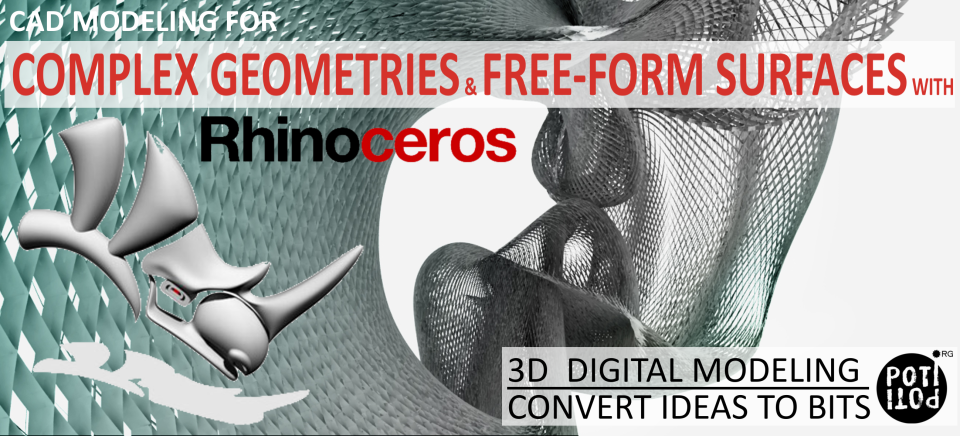

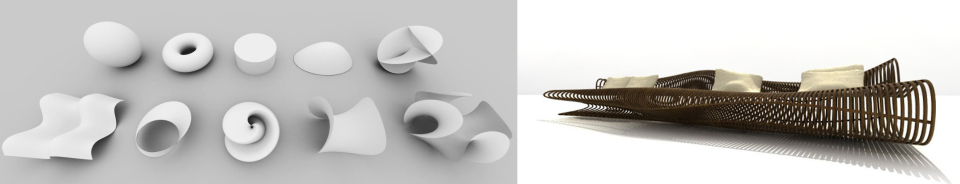
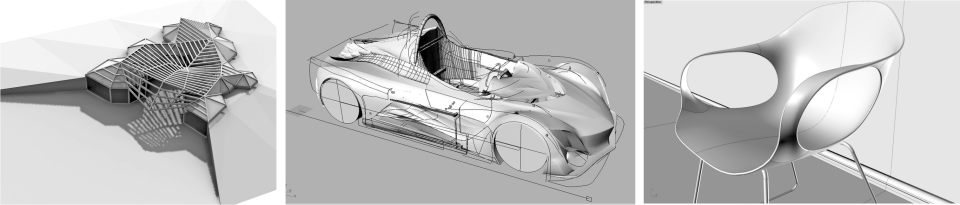

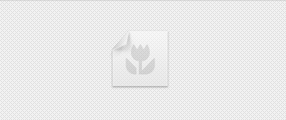

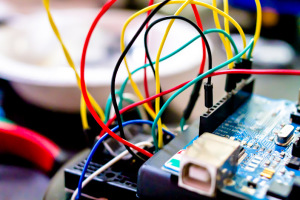

[…] CAD modelling for complex geometries and free-form surfaces with RHINOCEROS […]